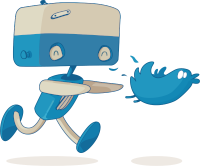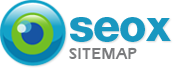Sometimes, the categories of a e-commerce website (or listing product pages) are empty, for example if you don’t have products anymore.
It can result from a sold out, a technical issue or from a wrong handling on the back office for example.
According to your CMS, the optimizations deployed and the SEO choices, the HTTP headers can change (301/404) or stay in 200.
If the HTTP header change, OSEOX Sitemap and OSEOX Monitoring will alert you.
But, if the HTTP headers stay in 200 (it’s often great for SEO), it’s very important to know that the page is empty.
Do you know that OSEOX Monitoring can alert you ?
You just have to use the tag field.

For example, take a look to the best website in the world.
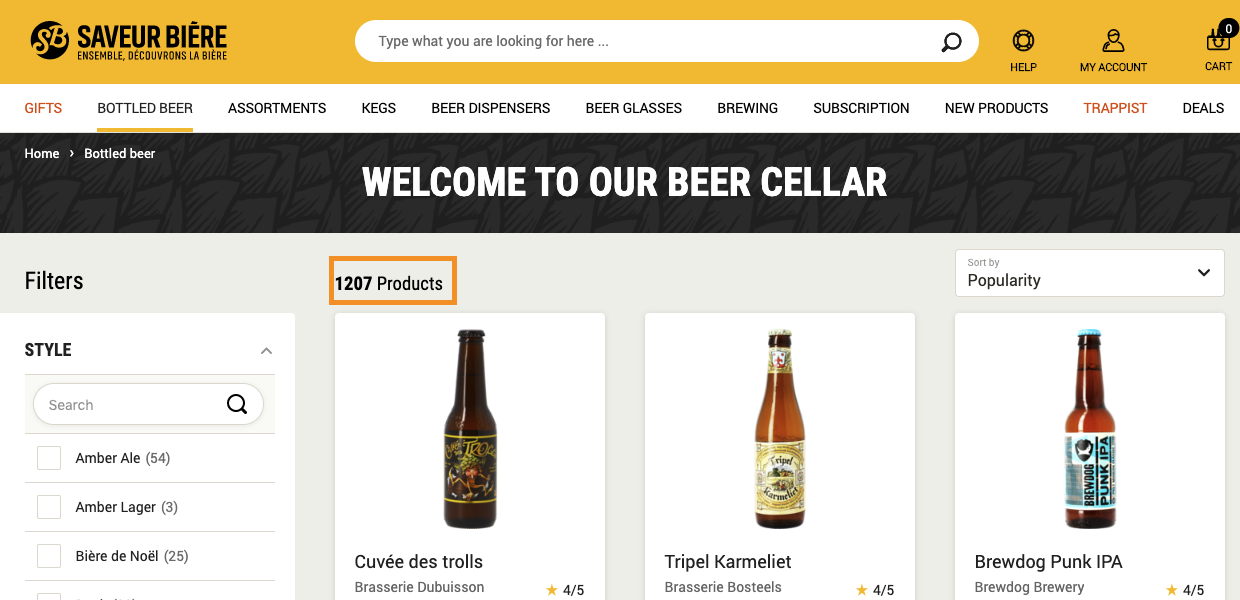 It is indicated « 66 products ».
It is indicated « 66 products ».
You can use this snippet to monitor the empty pages by adding the tags « Product » and « Product ».
If Rob (our funny robot) detect a change, you’ll be alerted.
When the text will change from « Products » to « Product », that means that only one product is available.
If the page doesn’t contain « Products » or « Product », that means that the category is empty.
Of course, you must adapt this example for each website.
If your display a dedicated message when the category is empty, you can add it too to the tag field. When Rob will find this message, he can alert you !