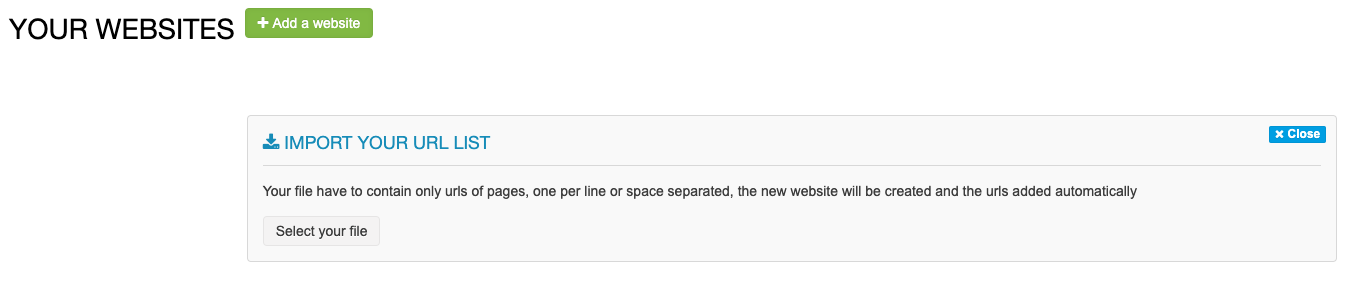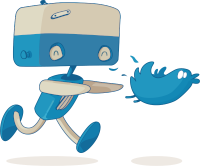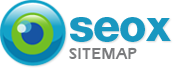You just created your account on Oseox Monitoring or Oseox Sitemap ?
This article will explain you how to configure your projects in less than 5 minutes !
Once you’ll be connected to Oseox Monitoring or Sitemap, click on the « Import URL » button at the right-top of the webpage that looks like this :
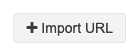
When you click on the button, a window is displayed. It looks like this : (click on the picture to zoom in)
You just have to list all your URL. You do not have to report your websites before to import your URL. You can mix URL from different websites.
For Oseox Sitemap, we prefer use a custom URL list than use the XML sitemap sent to Google. But, our software offer the 2 solutions.
You should know that our developper is a magician too, in 1 click all is added and configured. 🙂